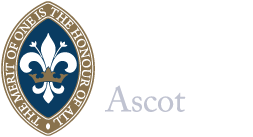Information Technology at Heathfield School is designed to fully support the teaching of all subjects during the students’ time here, including research, communication, document creation and file storage, as well as their leisure activities. Every student is given a school network account which provides personal access to resources such as e-mail, storage and printing/copying, most of which are accessed via Microsoft Office 365. Classroom materials and Prep work are delivered via Microsoft Teams, for which there are apps on every platform. Lesson whiteboard content becomes immediately available to students for their notes and revision without the need for paper handouts.
Introduction
Infrastructure
We are a Microsoft Volume License holder and use modern, reliable servers and enterprise-grade virtualisation systems to host our virtual machines. All user-facing devices in classrooms and offices run recent versions of Windows 10. A 1 Gbps leased line provides fast, secure connectivity to the Internet and our cloud services.
On-site data is backed up nightly to a dedicated server, and then replicated automatically to an off-site location to guard against data loss.
For internet security, we use the Securly Monitor content filtering system in order to ensure safe and age-appropriate browsing for all users. E-mail is protected via the class leading Barracuda Email Gateway Defense. We adhere to the PREVENT and KCSIE (Keeping Children Safe in Education) child safeguarding guidelines. Anti-malware software is used on all of our computers.
Being a 24/7 boarding school, keeping our systems running and maintaining internet services is of paramount importance. We do everything we can to minimise down-time – servers are configured with automatic failover so that should one go down, the others can take over in minutes. Maintenance is scheduled so that it has minimal impact on school business.
Wi-Fi and BYOD
We have over 80 mesh wireless access points, providing Wi-Fi connectivity to almost all areas of the school. We support BYOD (Bring Your Own Device) for the safe connection of personal devices to Wi-Fi and support BYOD printing from any device, including phones.
Software
Windows 10 is installed on all school machines and we use Office 365 throughout the organisation. If a student does not have Office installed on their device, we will install Office 365 free of charge for the duration of their stay at Heathfield. Specialist software for certain subjects, e.g. Sibelius for Music, can be installed onto student machines where they have chosen that particular course. Microsoft Teams is installed on every device regardless of Operating System.
Classrooms
Each classroom features an interactive whiteboard capable of delivering presentations, video and other media and webinars/conferences. We are increasingly using OneNote for classroom content, which is duplicated directly into the class Team.
There are two ICT suites and additional PCs in the main Library, Music room, Art, Photography and Sixth Form adding up to over 40 computers dedicated for girls’ use.
Printing & Copying
The school operates a fleet of modern copiers and printers, all controlled through PaperCut accounting software. Each student receives an initial allocation of print credit for the year and may purchase more as required. Their security badges may be used for easy login to the copiers. Printing is from school computers or via BYOD printing from their devices.
All our copiers may be used as scanners, converting scans to files for storage and inclusion within documents.
Doors & Security Badges
External doors are controlled by electronic locks operated by proximity ID badges. All staff and students are issued with a photo badge to give them access and keep the school secure. Overnight access is tightly controlled, especially around the boarding areas.
Laptops and Devices
Please click Laptop Recommendations for our recommended laptop/tablet specifications helpsheet. We support Windows and macOS machines as primary devices, and during initial setup ensure that BYOD Wi-Fi is enabled, and required applications are installed.
Installers for the Securly Web Filter can be found here.
Safeguarding
We follow the latest government statutory guidance, Keeping Children Safe in Education. We also comply with the requirements of the PREVENT (2023) counter-terrorism guidance. All internet content is filtered and access to social media and other sites is age-appropriate according to the student’s year group.
Data Protection
We store and protect data about staff and students in compliance with the Data Protection Act (2018). School laptops and tablets are encrypted and USB drives require encryption if written to. E-mail containing sensitive personal data is also sent encrypted. All of our security procedures are focussed towards protecting sensitive personal data and preventing it from falling into the wrong hands.